How To Install Strawberry Deferred
1. Android
- Use MT Manager
you can download on this website Unduh APK MT Manager untuk Android - Versi Terbaru (apkpure.net)
- Press your Minecraft.apk and click view
- open assets
- open folder renderer
- replace this item to renderer folder
- After that, go back to the start menu then install Minecraft and you're done
2. Windows
1. Select the item to be deleted
2. Use I0bit Unlocker
you can download on this website: IObit Unlocker, Solution for "undelete files or folders" Problems on Windows 8, 7, Vista, XP, 10 - IObit
3. Copy to I0bit Unlocker





















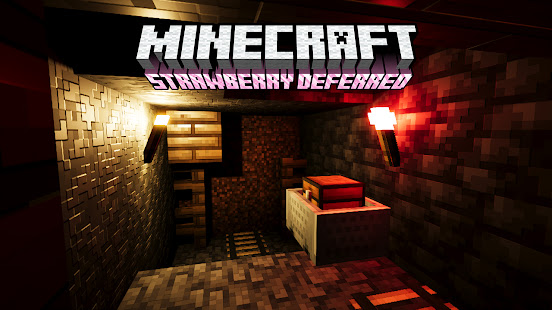

This installation guide for Strawberry Deferred is short, clear, and easy to follow, especially for Android users who prefer using tools like MT Manager. By providing a direct method—downloading MT Manager and then opening the Minecraft.apk—the instructions help beginners understand the process without confusion. The mention of a trusted source for downloading the tool also adds reliability for users trying this for the first time.
ReplyDeleteJust like how the rimini app helps users enhance photos quickly and effortlessly, this guide makes the installation process simple and accessible for everyone. Overall, it’s a helpful and straightforward tutorial for anyone wanting to set up Strawberry Deferred.rimini app